Troubleshooting the F004 Error Code: “Low Water” (Even When You Think You Have Plenty)
By: Priorclave North America
Category: Lab Practices

Like the “CHECK ENGINE” and “MAINTENANCE” lights on your car dashboard, your Priorclave has a set of “hidden until lit” warning lights to tell you when something is amiss. These are on the black strip below the temperature and time displays on the front panel (labeled 12 in the diagram below). When one of these warning lights comes on, the autoclave will also display an error code in the red temperature readout (labeled 6 in the diagram).
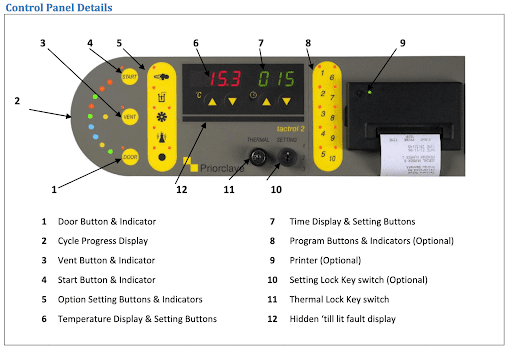
Fortunately, service calls for most users are few and far between. Many issues can be easily remedied by the end user, sometimes with a little remote guidance from our support team. The online FAQ, Warning Lights and Fault Codes documentation, and the manual that came with your autoclave are extremely helpful in these situations (especially the “Warning Indicators and Fault Codes” and “Troubleshooting” sections of your manual).
The “F004 error code” is, far and away, the most common error users get—and also the most easily remedied.
What is the F004 error code?
On every model of Priorclave autoclave, the F004 error code means “Low Water.” Either the autoclave cannot detect water in the reservoir at the bottom of the chamber, or there isn’t quite enough water in the reservoir for the autoclave to generate steam.
The “F004” code will appear in red in the temperature display (display 6 in the diagram above). The words WATER and FAULT will pop up in the hidden-until-lit readout (the black strip labeled 12 in the diagram).
What Do I Do About the F004 Error Code?
First, check the water level. If this error pops up mid-cycle, you’ll need to wait for the autoclave to cool for the door to unlock. Remember that this load is not reliably sterile, and will need to be run again.
The water in the chamber should just about reach the top of the reservoir. If you have an autofill autoclave, the reservoir should automatically begin filling when you open the door. In many cases, the cause of an F004 error code on autofill autoclaves is loading and closing the autoclave too quickly, thus preventing the reservoir from filling all the way. Like a top-loading clothes washing machine, it’s best to let the autoclave fill with the door open until the water cuts off automatically.
On manual-fill autoclaves, you can top off the reservoir with fresh tap water yourself (provided you don’t have hard water issues; if so, a jug of grocery store bottled water is fine). Fill it to within about 1cm of the lower shelf.
Once you’ve corrected the issue, you’ll be able to cancel the error message. If your model has a setting lock key switch, turn it to the “enable position” (position 3) to reset the warning. If your model doesn’t have a key switch, you can just press the reset button.
Still having problems? Don’t hesitate to contact us for a helping hand.
What if I Get F004 Error Code Even Though Water is at Correct Level?
If you get a F004 error code even though water is at correct level, it usually means you have dirty probes. The probes (shown below) are part of the water sensing mechanism, ensuring that there is enough water in the autoclave chamber to generate steam for the sterilization cycle.
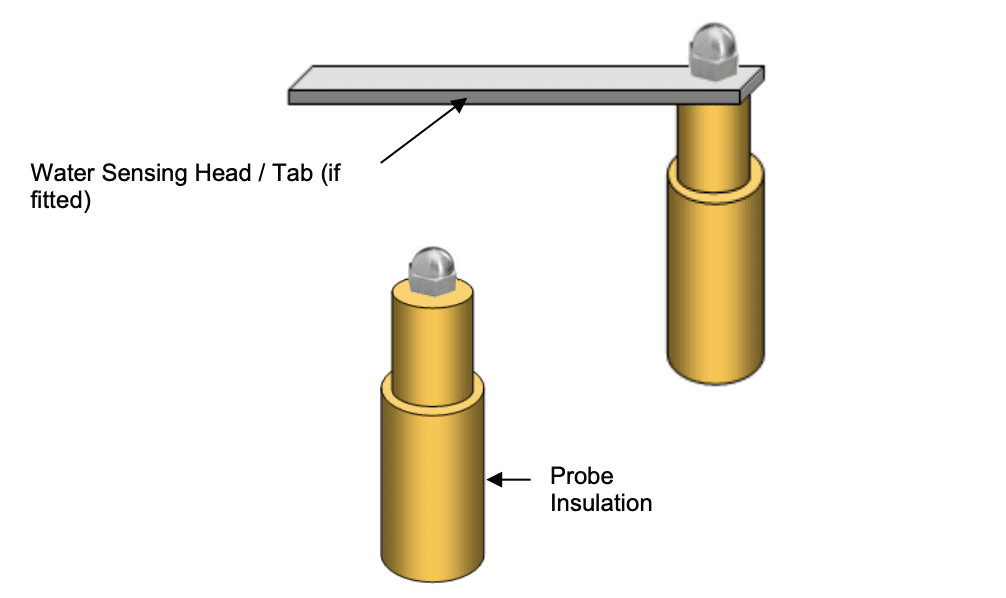
Gunk tends to accumulate on these probes, preventing them from sensing the water level. Regular cleaning prevents this: Empty the reservoir, wipe down the probes, wipe down the chamber interior, and refill the reservoir. If you use your autoclave less than once each week, you should still do this at least twice each month. Minerals naturally present in your water will tend to accumulate on the metal of the probe and chamber, even if the machine is idle.
Use a soft sponge or towel; no aggressive scrubbing needed. If you’ve had a spill or burst container in the autoclave, you may need to use a little mild dish soap. There’s never a need for harsh cleaners or steel wool in your Priorclave! (We only say this because people have done it, and been unhappy with the outcome.) If you find that scale is building up in the chamber or on the probes, then use some vinegar or CLR from the hardware store. Thoroughly rinse the chamber and probes with fresh clean water once you’re done.
Finally, some users get chronic F004 errors because of changes in their water quality. You can learn more about this in our Water Quality document, or just give us a call to discuss your options.
In rare cases, the issue is that the water sensor electronics have been damaged somehow. If nothing else remedies your F004 error, contact us and we’ll help you determine if a service technician is needed.

